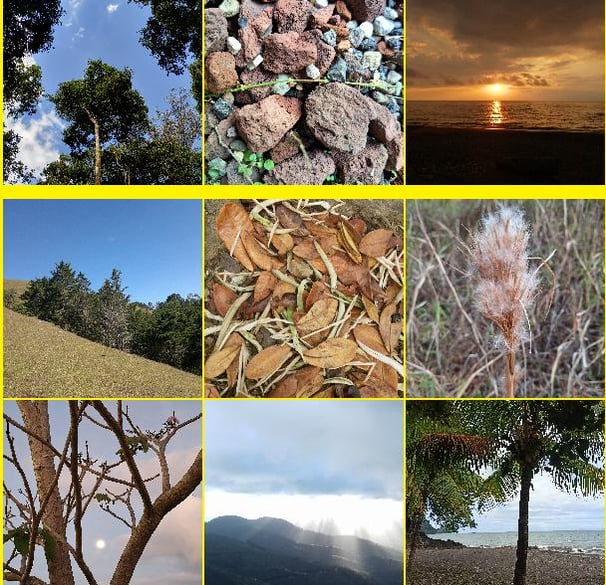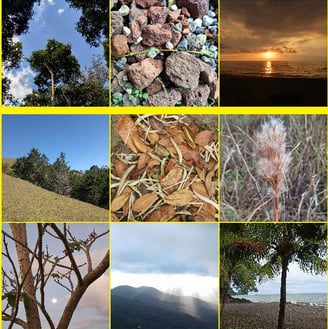Stunning Wallpapers
Explore our wallpaper galleries for desktop and mobile devices.
About Ufumbuzi Wallpapers
Explore stunning wallpaper galleries for desktop and mobile, featuring nature and abstract categories. Your perfect background awaits!
In the Nature category, there's a section specializing in flower photography. There, you'll find many exotic flowers that will refresh your screen background.
Click on the image to go to the main flower wallpaper page.
At Ufumbuzi Wallpapers, we curate beautiful nature-themed wallpaper galleries for your desktop and mobile devices, ensuring you find the perfect backdrop to connect with the beauty of the natural world.
Nature Wallpapers
Discover breathtaking nature wallpapers that bring the beauty of the outdoors to your screens.
Abstract Wallpapers
Stunning Wallpaper Collections
Each image in this collection is unique, captured with an expert eye that seeks the magic in every landscape, every detail, and every unrepeatable moment of nature. Here you won't find generic images or artificial edits, only original and exclusive photographs that reflect the authentic beauty of the natural world.
From towering mountains to delicate dewdrops on vibrant petals, each wallpaper is a window to the sublime. If you're looking for depth, clarity, and a true connection with nature, this is the place where every wallpaper tells a story, every color conveys an emotion, and every composition invites you to admire the world from a new perspective.
Refresh your digital space with images that not only decorate, but inspire. Discover the difference of the genuine and beautify your screen with the living essence of nature.
Immerse yourself in a world where imagination knows no bounds and art becomes a unique sensorial experience. Our abstract wallpapers are designed to inspire, transform, and elevate the aesthetics of any screen. Vibrant colors, dynamic shapes, and patterns await you to give your device a style that reflects creativity and modernity.
Each image is an invitation to explore, to discover meaning in textures and visual interplay. From minimalist compositions to surreal explosions of color, you'll find the perfect background to personalize your digital space.
Let yourself be carried away by art without borders. Download, experiment, and bring your screen to life with abstract designs that defy convention.
Click on the image to go to the main abstract wallpaper page.
Click on the image to go to the main nature wallpaper page.
Important Notes:
"On our site, we use the AVIF image format to provide you with the best quality at the smallest possible file size. But, what exactly is AVIF?"
Understanding the AVIF Image Format
"On our site, we use the AVIF image format to provide you with the best quality at the smallest possible file size. But, what exactly is AVIF?"
AVIF: A Modern Image Format
AVIF (AV1 Image File Format) is a modern and efficient image format that uses AV1 video compression.
This means that AVIF images can be significantly smaller than JPEG or PNG files of similar quality, allowing for faster loading times and reduced bandwidth consumption.
AVIF also supports advanced features like transparency (alpha channel) and high dynamic range (HDR), making it an excellent choice for high-quality images like wallpapers.
Benefits of AVIF
Superior Compression: Smaller file sizes without sacrificing image quality.
High Quality: Supports modern features like transparency and HDR.
Improved Web Performance: Faster loading times for a better user experience.
How to Set AVIF Wallpapers
"While AVIF offers many advantages, native support for this format is still growing. Here's how you can use our AVIF wallpapers on different operating systems:"
Android
Android 12 and later: Android 12 and later versions natively support AVIF images, so you should be able to download and set them as wallpapers directly through the system's wallpaper settings.
Older Android versions:
You might need a third-party app that supports AVIF to view and set them as wallpapers.
Some file manager apps or gallery apps can display AVIF.
Alternatively, you can convert the AVIF image to a more widely supported format like JPEG or PNG using an online converter or an image editing app.
iOS
iOS has added support for AVIF, but the level of support can vary slightly depending on the iOS version.
Generally, you should be able to save the AVIF image to your Photos app.
From the Photos app, you can then select the image and use the "Use as Wallpaper" option.
If you encounter any issues, ensure your iOS is updated to the latest version.
Windows
Windows 10 and 11 have added support for AVIF images.
You should be able to view AVIF images in the Photos app.
To set an AVIF as wallpaper:
Save the AVIF image to your computer.
Right-click on the image file.
Select "Set as desktop background."
If you have trouble, ensure your Windows installation is up-to-date, as AVIF support has been added in updates.
Consider:
Image Conversion: If you experience compatibility issues, you can easily convert AVIF images to JPEG or PNG using online tools or image editing software like GIMP or Photoshop. However, keep in mind that conversion might result in some quality loss.
Keep Your System Updated: Ensuring your operating system is up-to-date is crucial for the best compatibility with modern image formats like AVIF.
App Compatibility: The ability to use AVIF images can also depend on the specific apps you are using on your device (e.g., gallery apps, file managers).
Gallery
Explore stunning wallpapers for desktop and mobile.
Copyright © 2025 Ufumbuzi PWA. All rights reserved.